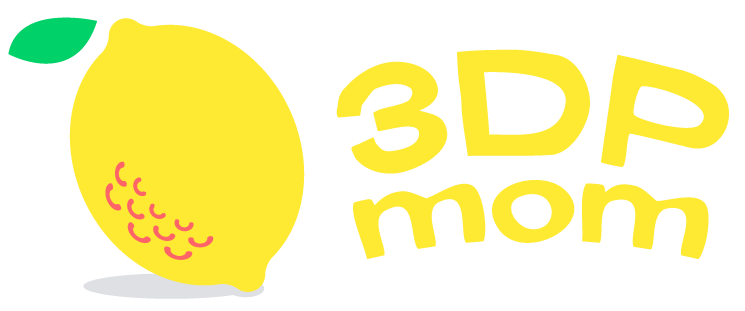-
Day 1: Introduction to 3D Printing & Tinkercad Basics
Icebreaker Activity: Students introduce themselves and share something they’d love to design.
What is 3D Printing? An introduction to how 3D printers work, what designs are suitable for printing, the different types of filament, and the slicing process.
Show & Tell: Explore real 3D-printed objects and discuss how they are created, from digital design to final print.
Tinkercad Basics:
Create an account and navigate the interface.
Learn essential tools: moving, scaling, and rotating objects.
Mini Project: Design a custom nametag for a lanyard, incorporating text and basic shapes.
Wrap-Up: Export files and begin slicing for 3D printing (prints will run overnight).
-
Day 2: Learning Shapes & Combining Objects
Recap of Day 1: Review key takeaways and showcase the completed nametag prints from the previous day.
Design of the Day: Layered Fidget
Learn how to combine and align shapes in Tinkercad to create a layered fidget design
Explore scaling, resizing, aligning, grouping, and duplicating to create the design
Slice the design and prepare it for printing.
Students select their filament type and color for their prints.
Start Printing Projects: Begin printing the Layered Fidget designs while discussing troubleshooting tips.
-
Day 3: Designing Multi-Part Models that Assemble
Recap of Day 2: Review how to combine shapes to create complex objects and showcase the Star-Shaped Layered Fidget prints.
Design of the Day: Balloon Dragster
Learn how to design multiple parts that will be assembled after printing.
Focus on precision, alignment, and tolerances
Slice the design and prepare it for printing.
Students choose their own filament type and colors for their dragster parts.
Print Projects + Troubleshooting Basics: Begin printing Balloon Dragster parts while discussing troubleshooting techniques for common printing issues.
-
Day 4: Problem-Solving & Practical Design
Recap of Day 3: Review Balloon Dragster prints and discuss multi-part design and assembly.
Design of the Day: Articulated Creature
Learn how to create a simple articulated creature with moving parts.
Focus on designing interlocking, print-in-place connections that allow movement.
Slice the design and prepare it for printing.
Students will choose their own filament type and colors for their articulated snake.
Print Projects + Troubleshooting Basics: Continue printing and troubleshooting Articulated Creatures prints, focusing on ensuring proper movement and part alignment.
-
Day 5: Revision, Free Design & Camp Showcase
Recap & Revision: Students have the opportunity to revise and improve any design from earlier in the week.
Free Design: With guidance, students can create a new project of their choice using the skills they've learned.
Final Printing: Complete the last prints of the camp.
Camp Showcase: Each student presents their favorite print from the week, explaining their design process and challenges.
Wrap-Up & Awards: Celebrate the week’s accomplishments with certificates and recognition for each student!